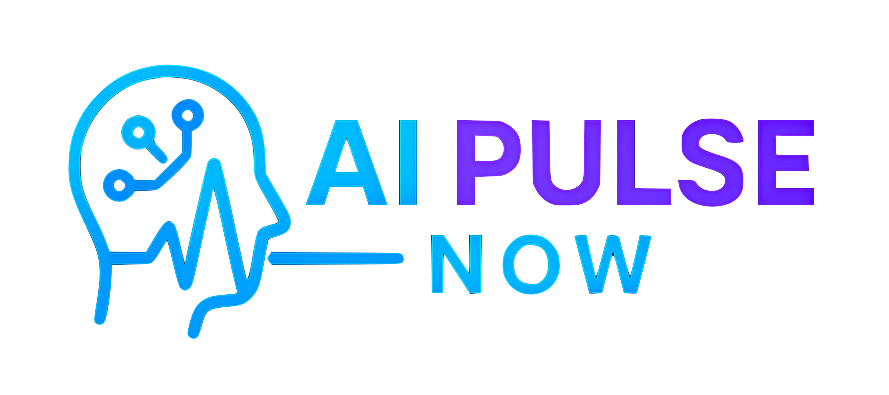In our fast-paced modern world, keeping organized can often seem overwhelming. Thankfully, the latest advancements in artificial intelligence (AI) are revolutionizing productivity approaches. With AI-driven productivity applications, overseeing your tasks, schedules, and projects on your iPhone has never been simpler. In this article, we will delve into some of the leading AI-driven productivity apps that can assist you in keeping your life in order.
1. Todoist
Intelligent Task Management
Todoist is a renowned task management application that utilizes AI to boost your productivity. Its smart scheduling feature suggests optimal times for task completion based on your habits, deadlines, and priorities. Using natural language processing, you can easily input tasks such as “Submit report by Friday,” and Todoist will schedule them automatically.
Highlighted Features:
- Task priority levels
- Organization of projects and subtasks
- Integrates with apps like Google Calendar and Slack
2. Notion
Comprehensive Workspace
Notion amalgamates notes, tasks, databases, and wikis within a unified platform. Its AI functionalities simplify automation of repetitive tasks, such as organizing notes and setting reminders. Notion can also assist in generating project or content ideas based on the prompts you provide.
Highlighted Features:
- Customizable templates for varied needs
- Collaborative features for team projects
- AI-enhanced writing support
3. Otter.ai
AI-Driven Transcription
For those struggling to keep up during meetings or lectures, Otter.ai provides real-time transcription of conversations. Its AI algorithms ensure accuracy, allowing you to engage in discussions while reducing the burden of note-taking. The app also enables highlighting of key moments and creating summaries for future reference.
Highlighted Features:
- Voice recognition and transcription capabilities
- Collaboration tools for group meetings
- Transcript export options
4. Trello
Intelligent Project Management
Trello has long been a favorite among project managers, and recent AI enhancements have further improved its functionality. Utilizing predictive algorithms, Trello can recommend optimal project timelines and resource allocations based on your historical project data. This facilitates the creation of realistic schedules and team workload management.
Highlighted Features:
- Visual boards for organizing projects
- Automation using Butler (Trello’s automation tool)
- Integration with third-party applications like Google Drive
5. Google Assistant
Your Personal Productivity Mentor
Google Assistant transcends the role of a voice-activated search tool; it also efficiently manages your tasks and schedules. You can create reminders, set calendar events, and obtain information about traffic or weather using voice commands. Its AI features go beyond basic tasks, as it learns your preferences over time to offer personalized recommendations.
Highlighted Features:
- Hands-free task management
- Integration with smart devices
- Personalized suggestions based on your habits
6. Evernote
Robust Note-Taking
Evernote has been a go-to for note-taking, and its AI-driven features have further enhanced its utility. The app can organize notes contextually, enabling you to easily locate what you need without sifting through endless files. Its intelligent scanner can even extract text from images, simplifying organization.
Highlighted Features:
- Searchable notes with tagging
- Web clipping for research purposes
- Collaboration tools for shared notes
7. Microsoft To Do
Streamlined Task Management
Microsoft To Do provides a straightforward interface supported by smart suggestions. Its AI capabilities help prioritize tasks by analyzing your habits, assisting you in focusing on what matters most. You can create lists, set deadlines, and integrate it seamlessly with other Microsoft applications like Outlook.
Highlighted Features:
- Shareable lists for collaboration
- Daily planner with reminders
- Integration with Microsoft 365
Conclusion
The advent of AI-driven productivity apps has made staying organized significantly easier. Whether you need to manage tasks, collaborate on projects, or simplify note-taking, there’s an app suited to your needs. Utilizing these tools on your iPhone can enhance efficiency and help achieve balance in your busy life. Embrace the power of AI and unlock your full productivity potential today!