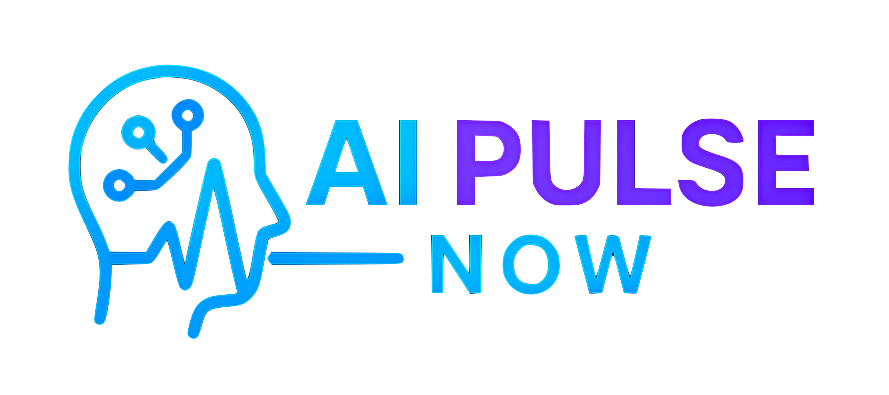In the modern digital world, technology can seem daunting, particularly for beginners lacking extensive experience with various software and tools. Thankfully, there are many intuitive options available, making it easy to engage in tasks ranging from graphic design to project management. This article will highlight some of the best recommendations suited for newcomers across diverse fields.
1. Canva: Effortless Graphic Design
Canva is a robust yet easy-to-use graphic design tool, perfect for beginners. It offers a vast array of templates for social media graphics, presentations, posters, and much more.
Key Features:
- Drag-and-Drop Interface: Easily add and adjust elements without needing prior design skills.
- Pre-designed Templates: Utilize thousands of templates to jumpstart your projects.
- Extensive Asset Library: Access a wide variety of images, icons, and fonts.
Best Suited For:
- Social media managers
- Entrepreneurs
- Students creating visually appealing projects
2. Trello: Effortless Project Management
Trello is a straightforward project management tool that uses a card/board system, making it easy for beginners to organize tasks and collaborate with teams.
Key Features:
- Visual Interface: Intuitive boards display tasks at a glance.
- Customizable Workflows: Modify boards to match your project needs.
- Collaboration Tools: Effortlessly share boards with team members and assign tasks.
Best Suited For:
- Freelancers managing multiple projects
- Teams seeking organized collaboration
- Students collaborating on group assignments
3. Notion: Comprehensive Workspace
Notion merges notes, databases, tasks, and wikis into a single adaptable platform. For beginners, it provides a clean interface that streamlines organization and project management.
Key Features:
- Customizable Pages: Create personalized to-do lists, notes, and databases.
- Templates: Start with professionally designed templates for easy setup.
- Collaboration and Sharing: Seamlessly work with others by sharing pages and projects.
Best Suited For:
- Students looking for a versatile note-taking tool
- Professionals managing projects or research
- Teams seeking integrated document collaboration
4. Google Workspace: Collaborative Hub
Google Workspace (previously G Suite) offers tools like Google Docs, Sheets, and Slides that focus on collaboration and user-friendliness for beginners.
Key Features:
- Real-Time Collaboration: Collaborate on documents simultaneously with others.
- User-Friendly Interface: Familiar word processing features that are easy to maneuver.
- Cloud Storage: Access your files from anywhere with an internet connection.
Best Suited For:
- Teams working remotely
- Students and educators
- Anyone needing reliable productivity tools
5. Zoom: Streamlined Video Conferencing
Zoom has emerged as a leading platform for virtual meetings, with its user-friendly design allowing beginners to easily set up and engage in video calls.
Key Features:
- Straightforward Interface: Join or host meetings with minimal setup.
- Screen Sharing: Share your screen for presentations or collaborative tasks.
- Recording Options: Record meetings for future reference.
Best Suited For:
- Remote workers
- Teams conducting virtual meetings
- Social gatherings and workshops
6. WordPress: Simple Website Creation
WordPress is a content management system (CMS) that powers a significant portion of the internet. It’s beginner-friendly, ideal for creating personal blogs, portfolios, or business websites.
Key Features:
- Diverse Themes: Select from thousands of themes for design versatility.
- Plugins for Functionality: Easily add features such as contact forms or SEO tools.
- User-Friendly Dashboard: Manage content and design with ease.
Best Suited For:
- Bloggers
- Small business owners
- Creative professionals building portfolios
Conclusion
These accessible tools empower beginners to tackle digital challenges confidently. By utilizing their intuitive designs and useful features, users can boost productivity, enhance collaboration, and unleash creativity without the steep learning curves commonly linked to technology. Whether managing projects, designing graphics, or creating a website, these recommendations offer a solid foundation for success. Happy exploring!