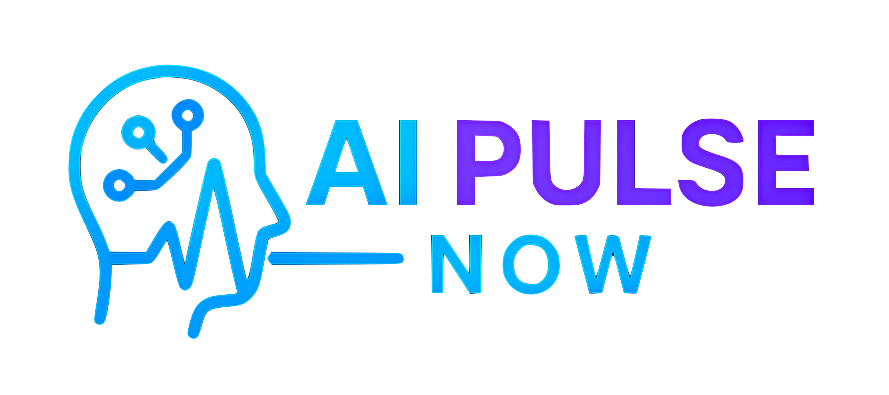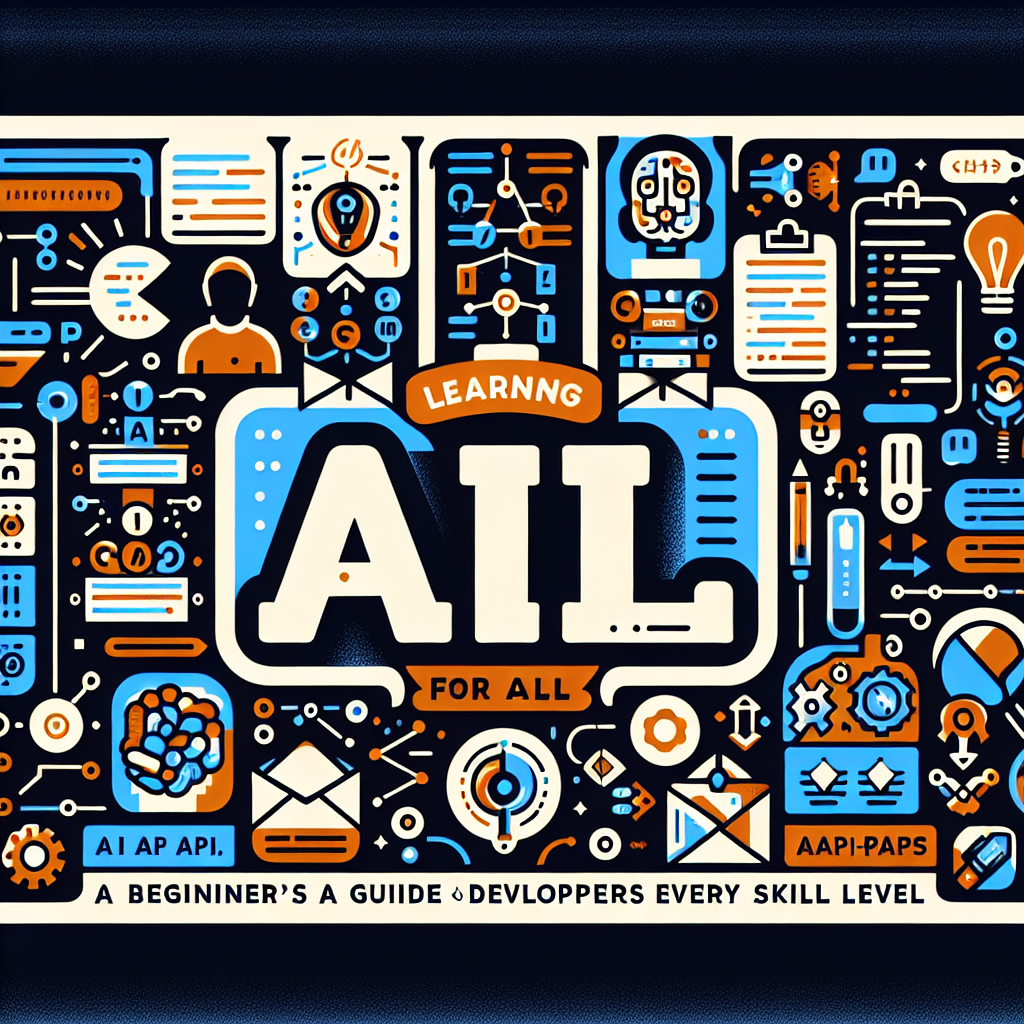Artificial Intelligence (AI) is revolutionizing the technology landscape, enabling numerous applications ranging from natural language processing to computer vision. Thankfully, the introduction of user-friendly AI APIs has made it possible for developers of all experience levels to effortlessly integrate advanced features into their projects. This article will discuss what AI APIs are, how they can be utilized, and offer a beginner-friendly guide to getting started.
Understanding AI APIs
AI API (Application Programming Interface) refers to a set of protocols and tools that allow developers to incorporate AI functionalities into their software applications. These APIs simplify complex AI algorithms, enabling developers to access machine learning models and services with ease.
Common AI API Use Cases
-
Natural Language Processing (NLP): APIs like OpenAI’s GPT and Google’s Natural Language API empower developers to analyze and generate human-like text, facilitating applications such as chatbots, sentiment analysis, and content generation.
-
Image Recognition: Computer vision APIs, such as Google Vision and Microsoft Azure Computer Vision, are capable of identifying objects, faces, and even emotions in images, making them valuable for security, social media, and more.
-
Speech Recognition: APIs like Google Cloud Speech-to-Text and IBM Watson Speech to Text can convert spoken language into text, enhancing accessibility tools and voice-activated systems.
- Recommendation Systems: Platforms like AWS Personalize provide content recommendations, improving user experiences across e-commerce, streaming services, and beyond.
Getting Started with AI APIs
Step 1: Identify Your Project Needs
Before selecting an API, clarify your project requirements. What specific AI features do you need? Whether it’s chatbots, image analysis, or voice recognition, having well-defined objectives will help inform your decisions.
Step 2: Choose the Right API
With a plethora of AI APIs available, each offering unique features, pricing, and documentation, here are some widely used general-purpose AI APIs:
- OpenAI GPT: Ideal for natural language comprehension and generation.
- Google Cloud Vision: Excellent for image processing.
- IBM Watson: Provides a variety of cognitive services, including NLP and machine learning.
- Microsoft Azure Cognitive Services: Offers a broad range of AI capabilities across multiple domains.
Step 3: Set Up an API Key
Most AI APIs require an API key for access. Here’s how to get started:
- Sign Up: Register with your chosen API provider.
- Create a New Application: Most platforms will prompt you to create a new application to generate your API key.
- Obtain the API Key: After creating the application, navigate to the API section to find your unique key.
Step 4: Read the Documentation
Documentation is essential to effectively utilize the API. Most AI APIs offer comprehensive guides, including:
- Authentication: Instructions on using your API key.
- Endpoints: Information on available functionalities and how to interact with them.
- Code Examples: Sample codes in various programming languages to help you get started quickly.
Step 5: Write Your Code
After obtaining your API key and reviewing the documentation, you can begin coding. Here’s a simple example using Python and an NLP API like OpenAI’s GPT:
import requests
API_KEY = 'your_api_key_here'
url = "https://api.openai.com/v1/engines/davinci/completions"
headers = {
'Content-Type': 'application/json',
'Authorization': f'Bearer {API_KEY}',
}
data = {
'prompt': 'Once upon a time in a land far, far away, ',
'max_tokens': 50,
}
response = requests.post(url, headers=headers, json=data)
print(response.json())This code sends a prompt to the API and outputs the generated text.
Step 6: Experiment and Iterate
After successfully integrating the API, it’s time to experiment. Try out different prompts, parameters, and settings to fine-tune your application. Utilize the feedback and error messages to make necessary improvements.
Step 7: Consider Deployment
If you’re pleased with your application, think about deployment. Services like Heroku, AWS, or Google Cloud can host your application, making it available to users. Ensure your application efficiently handles API requests to avoid exceeding usage limitations.
Conclusion
AI APIs democratize access to cutting-edge technology, empowering developers at all levels to enhance their projects with AI capabilities. By following the steps outlined in this article, you can easily start using AI APIs and unlock opportunities for creating innovative applications. The only limit is your imagination—so begin building today!